A smart home system is often associated with wireless technology, devices, and appliances that only need to be connected to the internet to work. However, as a homeowner, you need to upgrade your home’s wiring system to allow these advanced tools to work seamlessly with your other incompatible devices.
It’s essential to upgrade your wiring system not only to enhance interconnectivity but also to have access to your appliances’ full range of features. For instance, a smart thermostat must connect with your heating, ventilation, and air conditioning (HVAC) system to control the temperature.
Note that it can be dangerous to tinker with your home’s wiring system, especially if you have no experience doing so. If you’re uncomfortable with this task, consider hiring a professional to do the job. Whether you’ve decided to do it yourself or pay an electrician, consider reading this guide to prepare you for the task.
1. Getting The Things You Need
Ideally, a building’s wiring system should have been done even before the completion of a construction project. But re-wiring is still possible for residences that have adopted the technology only recently. To do this, you must prepare the following:
- The Wires
A smart home wiring system typically needs at least four different types of cables or these wires for various purposes.
- CAT-5e or CAT-6 ideal for data transmission devices, audio, and video applications
- Coaxial cable for use on video devices and applications
- 16-4 for audio systems and speakers
- 22-4 for security applications
- Tools For Re-Wiring
Electricians often have functional tools and safety gear handy. If you want to minimize risks while installing the wires on your own, consider renting items like an insulated ladder, matting, gloves, and voltage detectors. In addition, basic tools like a power drill, screwdrivers, pliers, wall anchors, and wire nuts are all helpful in wiring your smart home system.
2. How To Set Up Wires And A Wiring Closet
There are different ways to wire smart devices. For instance, every smart switch requires three types of wires: hot, neutral, and load. The same holds for smart dimmers and keypads. The hot wire transports electricity from the power source to the device. Neutral wires carry used power from the device and send it back to the power supply, while the load wire refers to the wire running from the switch to the device.
Meanwhile, it’s also helpful to install deep junction boxes to accommodate all the wires and cables. Each box must have neutral wires, as most powerline home devices require such. Additionally, ensure that you have a central wiring closet to house all the wires and cables, servers, and patch and distribution panels. Leave enough space for some wiggle room and wire movements.
3. Choosing A Control Area
The control area is where all the wires and cables connect and converge. This space functions as the command center of your smart home wiring system, so there should be enough room for additional pieces of equipment, wall panels, multiple outlets, and the like. Moreover, the control area must be dust-proof and have a stable temperature.
Ideally, your control areas must be highly accessible and located near the service entry points for internet cables.
4. Which Smart Home Devices May Need Wiring?

Professional electrician working on a home electrical system, he is installing a wall socket
The list below shows the devices that you need to connect with the wiring system to make it work better and flawlessly with the other smart appliances in your home:
- Smart Outlets: Plug your device into these machines to make it ‘smart’ or be controlled wirelessly. On the contrary, you need to connect outlets to your wiring system because they’re responsible for maintaining and managing the electricity flow to these smart devices.
- Smart Light Switches: They automate ordinary lights and lamp fixtures like smart outlets. Enabling this interconnectivity requires the switches to be integrated into your wiring system. Wiring outlets and light switches are almost similar.
- Smart Thermostat: This device enables you tocontrol your HVAC remotely. However, a wiring system is needed for the thermostat to connect with the entire home cooling and heating structure.
- Smart Sprinkler Controller: Switching to a smart home could cover your outside area, too. A smart sprinkler can collect internet data to schedule its watering intervals appropriately based on the weather conditions. If you know how to wire a smart thermostat, you’ll learn how to wire a smart sprinkler controller, as the procedures are almost identical.
- Smart Smoke Alarms: As an integral part of your home’s security system, smart smoke alarms must have wired and non-wired power sources.
- Smart Doorbells: The same holds for smart doorbells, which shouldn’t rely on batteries alone to keep your home secure.
Concluding Thoughts
Many skilled do-it-yourself practitioners consider wiring a home system an attractive project. It can be straightforward or complex, depending on which smart or incompatible appliance you want to be hooked to the system.
Before rolling up their sleeves, however, DIYers must ensure compliance, as some states may require permits and inspections of any substantial electrical work. For optimal results, it’s best to hire professionals to ensure work safety and reliability.











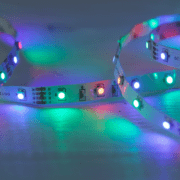

[…] professionals. Some devices are easy to set up, while others may require professional installation. Smart home wiring is very important to set up correctly and […]