The Ring Doorbell, if it is not charging correctly, will lead to some serious issue. One of the major problems will be the risk of any unwanted event which will be missed from the eyes of the Video Doorbell. We install the Ring Video Doorbell with a purpose to keep track or monitor every single thing which is happening outside our house even if we are not there to look after.
In this case, we put our trust in Ring Video Doorbell, which is active 24*7 and monitors everything happening outside. If the device is not charging, we could not keep track of these events.
Reasons for Hardwired Ring Doorbell not charging
Well, there could be many possible reasons behind the charging issue of Ring Video Doorbell, and we will look for some of the major issues behind this. The Ring device, which runs on battery, needs the battery to be charged properly so that it can record everything happening outside. However, this is possible that the battery of the device is draining quickly and hence leading to a charging problem. This could be the reason because the Ring Video Doorbell has a Night Vision Mode feature, which enables the doorbell to be active throughout the night also and record the things happening outside.
Another possible reason could be a fault in the device itself. It is also possible that the device which you have purchased is a defective piece, and that is why it is not charging correctly. You must check the device, and if it is faulty, you need to return the device and exchange it with a new device. The fault in a device will not let it work properly, and hence you will face issues while using it. In this case, you will be facing issues while charging it.
One reason could be the weak signals of the Wi-Fi. The Ring Video Doorbell needs a good, reliable, and secure wireless connection to perform its task and for recording purposes also. If the signals are weaker, this could lead the device, putting more and more energy to do its task, which will lead to quickly drain the battery, which will eventually lead to some charging issue. The signals must be secure, and the speed must be high so that the charging could be done.
Hardwired Ring Video Doorbell is not working

Image Source – https://us.cnn.com/2020/05/06/cnn-underscored/ring-video-doorbell-second-generation-pricing-features-buy/index.html
When you hardwire the Ring device, it should be continuously charging, but if it is not happening this way, this will lead to a problem. Hardwiring a device itself means that there will be no charging issue. However, some customers have experienced the charging problem with their device. Let us look for some reasons which may be the cause behind this problem.
Frequent Signal Loss: If the Wi-Fi signals are weak or if there are frequent power cuts, which leads to frequent connection loss to the Ring device, the device will face charging issue, and it would not get charged. To avoid this issue, you must make sure that the connection of Wi-Fi is excellent, and the strength is also enough to charge the device.
Low Voltage Issue: Even if the signal strength is excellent and the Wi-Fi is consistent, and the device is getting enough speed so that it could be charged and even after all this, the device is not getting charged, the reason could be low voltage supply at your house. Maybe the voltage supply is not up to the requirement and thus is not able to charge the device as the Ring Doorbell needs high voltage to charge and to run efficiently.
Firmware Update: A firmware update sometimes lead to put a load on the Ring Doorbell more than it could take. This load will, however, refrain your device from acting somehow, and adequately it will lead to crash the device. It does not mean that you should never update your device, but instead, just updating the device, you should check if this update is going to harm your device. If it is not, then you can update the device.
Night Vision Mode: The Ring Video Doorbell comes with a special Night Vision Mode. This Night Vision Mode allows the device to act appropriately during the night also. So, after enabling this mode, the device will record and capture the things which are happening during the night. So, you do not need to worry about things happening during the night.
Fault in the Device: Although there is a rare chance that the Ring Doorbell comes with some fault in it, even if it is so, it could be one of the primary reasons why the doorbell battery is not charging. As you can see, if there is some fault in it, you cannot charge the device properly. Moreover, it could also happen that the device itself will show fully charged, but actually, it is not charged.
Diagnosing the problem
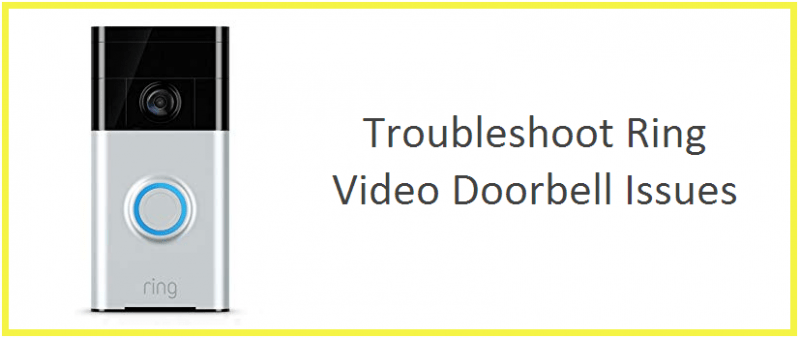
Image Source – https://www.smartdevicessupport.com/troubleshoot-ring-video-doorbell-issues
As a careful customer, it should be your duty to have a look at the device which you are purchasing—just installing it in your home to make your house a smart home would not work if you are not sure about the device which you have bought. It would help if you needed to do some regular check-ups of the device, and in case you find some flaw in it, immediately report it to the customer support.
However, it is not easy to diagnose the fault on your own, but if you give it a try, it is not that tough also. You need to look after some things like if the battery is draining quickly or if the battery is not charging or if the camera is not recording events and many other things. If you look carefully, you will surely find a loophole behind the fault in your device.
Pick the Right Ring Doorbell
The ring produces various products, and you need to choose the correct one which you can hardwire to protect your home from invaders. Some of the first Ring doorbells which you use for hardwiring are:
Ring Video Doorbell: This is the first product of Ring Doorbell, which is already equipped with a built-in charging battery. This product will be of good use if you want to hardwire the Ring device.
[amazon box=”B01DM6BDA4″]
Ring Video Doorbell 2: This product of Ring Doorbell is just an enhancement or a new version of the previous doorbell. It also comes equipped with a battery, which can be hardwired.
[amazon box=”B07WJR1HF8″]
Ring Video Doorbell Pro: The Ring Video Doorbell Pro is an ultra-slim device that is also compatible. Moreover, it requires hardwiring, and hence professional installation is needed while setting this device up.
[amazon box=”B00N2ZDXW2″]
Ring Video Doorbell Elite: This device requires Ethernet wire from your modem to your door where the device has to be set up. So, in this case, also, there is a requirement of professional installation because not everybody is familiar with Ethernet wiring.
[amazon box=”B071DZYTKY”]
Steps to hardwire your Ring Doorbell
The installation of the Ring doorbell is an easy task and can be done without any professional intervention. To do so, you must follow some steps which we will be discussing to hardwire the device quickly.
Step 1: The first and foremost step to hardwire your Ring device is to charge the device thoroughly. So, take the battery of the device and charge it properly and then again put back into the device. Make sure that the battery is charged fully, to confirm this; you need to check if there is only green light visible.
Step 2: Download the Ring Application from Playstore or Appstore and start monitoring the activities through the Application which you have downloaded.
Step 3: While doing the hardwiring, make sure you are not wet as it will give you an electric shock. Also, first, turn off the power while making the connections. After making the connections, turn on the power. This will prevent you from any damage to the device as well as from getting an electric shock.
Step 4: After following the above steps, now you are ready to make the connections in the wall with your device. Make sure to purchase the correct transformer and stabilizer required for hardwiring the device.
Step 5: Once you are done with all of these steps, you are now allowed to turn on the power and check the connections if it is working correctly. After this step, your Ring doorbell will work properly, and there will be no issue while charging the battery.
Points to remember
In this guide, we have talked about hardwiring the Ring device and all of its other models which are suitable for hardwiring. Also, we have discussed the steps to hardwire your device on your own without any professional intervention.
We also provided some of the main reasons behind the problem of charging your device and suggested some good ways to avoid these problems. We hope that you find it useful and give a shot to Ring Video Doorbell, which is one of the most excellent products of Ring devices.
Write for us
Are you an expert in Home IoT devices or home decor/Improvement? Check our home renovation “write for us” Page, to learn how you can become a Storyteller and publish a 500-word article on EmptyLightHome.











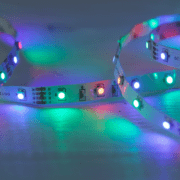

Comments