Lagging is the most common issue that Ring Doorbell users are facing. In this post, we will talk about why lag happens and how you can reduce or end it so that it can work perfectly fine for you. No doubt, Ring Video Doorbell is an excellent product to safeguard yourself from backpackers, unknown persons, or evangelicals.
However, many users are complaining that their ring doorbell is lagging sometimes and giving problems such as delay in hearing the doorbell chime, video streaming lag, and delay in notifications as well before we know which thing caused this issue to let us know about Ring Video Doorbell first.
What Is Ring Video Doorbell?
Well, Ring doorbell is a home security system that allows you to see who is on your door. No matter you are inside in the home or 1000 miles away, you can see anytime from your smartphone. All you need is a Wi-Fi at home so that Ring Doorbell can connect with it. Not only this, but you can also view and interact with the person who presses your Doorbell.
It comes with an excellent wide-angle camera along with night vision so that you can view more area even in the night. On the advance side, it provides a Motion detection feature that alerts you instantly whenever someone steps to your door or comes close to your door (four to six meters).
[amazon box=”B0849J7W5X”]
These are some of the pros that make Ring Doorbell a Top-notch home security device. However, on the downside, users are facing lagging between doorbell presses and mobile alerts.
Also, the Ring Video Doorbell app is slightly slow in working. It might be stable in future updates, but as of now, app performance is slow. One more exciting thing that I do not like in the Ring Doorbell is that it does not have Video on Demand feature yet. We can probably see it in future updates, but currently, it does not have this feature.
Why My Ring Doorbell Is Lagging?
Lagging can be a significant issue for someone because you can miss seeing the face of evangelicals who came to your door. Usually, lagging or delaying happen due to bad internet connection or weak Wi-Fi signal strength.
No matter how stable internet connection you have lag can happen if many devices connected with your Wi-Fi and using high bandwidth at the same time (i.e., online gaming on the computer, video calls on tablets, movie is downloading on phones and so on). There are many more factors that are responsible for lagging or delaying. Below are some of the solutions that can fix your lagging issue in your Ring Video Doorbell.
Check for Issues with the Ring Doorbell App
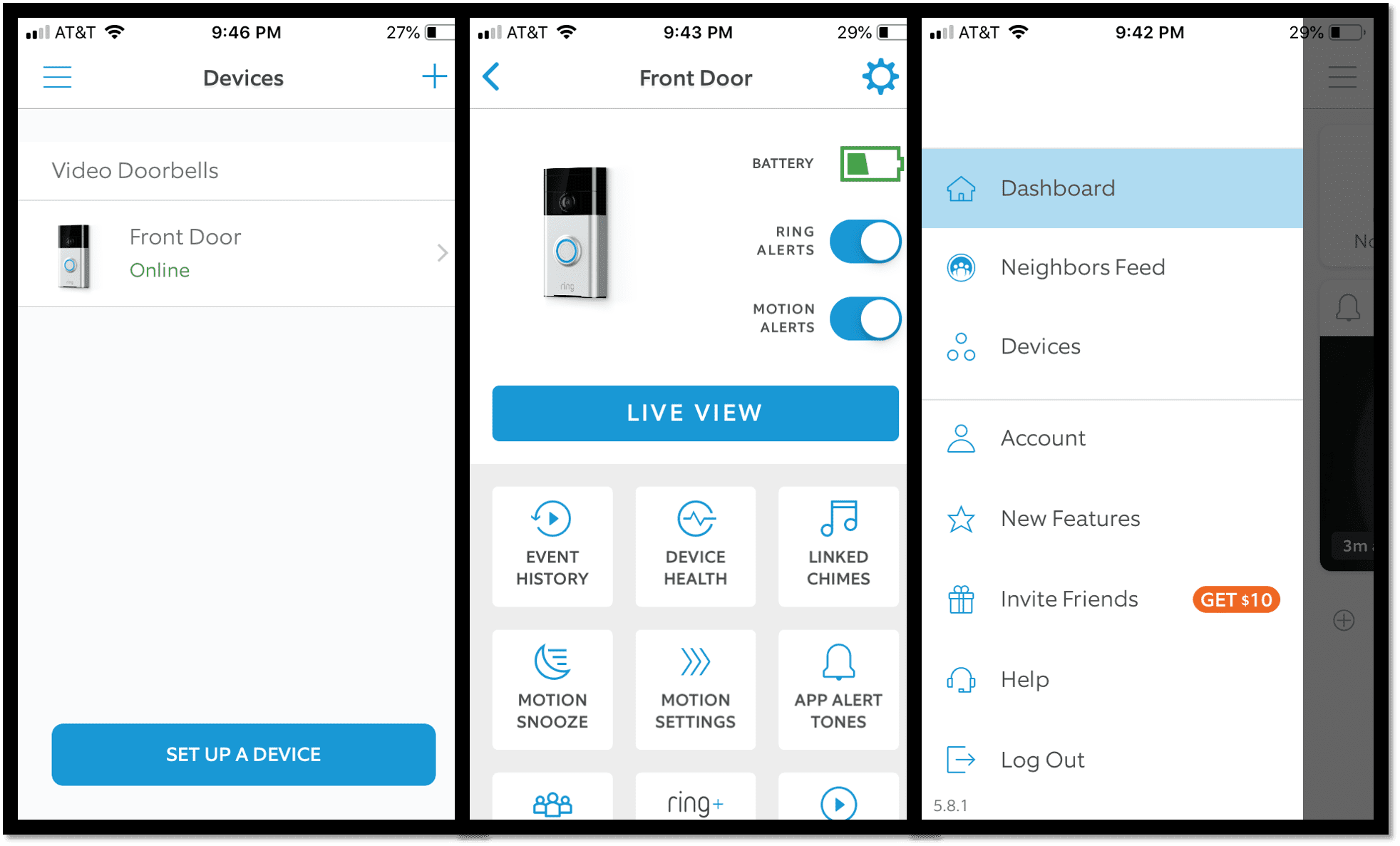
Image Source – https://www.lifewire.com/how-ring-doorbell-works-4583925
To find the reason for your lagging in your Ring Doorbell, open the Ring Video Doorbell app and go to the Device health page on your smartphone or tablet.
- Now go to the “Network” tab where you can see the strength of the Wi-Fi signal.
- You can also test your Wi-Fi download or upload speed by clicking on the link in the Tools section.
- You can also use Fast.com or speedtest.net to check your internet speed.
To work correctly, the Ring Doorbell required a minimum of 2 Mbps upload and download speed. Make sure to have an internet connection with 2 Mbps+ speed so that it can work fine. For your explicit confirmation about internet speed, make sure to do a speed test in front of your Wi-Fi router and then in front of your Ring Video Doorbell. It will give you accurate information if the internet is an issue for lagging or not.
You Ring Doorbell Facing issue due to Insufficient Power
Sometimes Ring doorbell faces the lag issue when they do not get the sufficient power to function. These are some of the issues that can happen due to insufficient power.
- It was freezing on the same screen.
- The internal Doorbell does not work correctly.
- It was automatically shutting off.
- You are losing connection with your Wi-Fi network.
- Problems will also cause a loose wire.
Make sure that your power source supplies sufficient voltage to your Doorbell.
Check Poor Wi-Fi Signals
It is worthless if you get the recommended 2 Mbps inside your home but slower in front of your Doorbell. This can cause delays as the Doorbell will not getting proper internet speed. Sometimes old routers amplifiers start giving problems. You should use a router that comes with antennas and built-in power amplifiers as it can cover more ranges and offers more speed.
Also, check how many devices you use that required an active internet connection. Try to reduce the number of devices by using only necessary devices. You can also unplug or turn off the device when you are not using them. On the advanced side, you can also switch other devices to 5 GHz signal and 2.4 GHz signal to your Ring Video Doorbell. This will enhance the Wi-Fi speed at your house.
Pro Tip – To maximize the signal strength, move your Wi-Fi router close to the Doorbell.
Use Ring Chime Pro Wi-Fi Extender
The Ring Chime Pro is a Wi-Fi extender offered by the same company. It is specially designed to enhance Wi-Fi signals for Ring devices. It also works as a doorbell chime in your home. No one even notices that it is a Wi-Fi extender. When someone presses the ring bell icon, you will hear sound on your mobile phone, but there is some delay between the phone and the doorbell click.
[amazon box=”B07WML2XTD”]
Sometimes you don’t have your mobile with you. Maybe it is on charging or laying in the bed. Someone might get frustrated by pressing the Doorbell, but you have no idea that a person is ringing the bell in your door.
In this situation, Ring, Chime Pro works best for you as it will start ringing when someone presses the Ring button, and you do not need to check the phone every time. Ring Chime Pro is a wireless bell that is easily connected with your Ring’s Doorbell. You will hear that someone pressed your Doorbell even if your mobile is in another room from there you can go to your door.
Troubleshooting Slow Wi-Fi Speed
Sometimes slow Wi-Fi network is the reason for lagging in your Ring doorbell. It happens when your internet speed is less than 2 Mbps. Not only the slow Wi-Fi network but poor signal quality is also responsible for lagging the Doorbell.
If you are facing low signal quality or low network speed, then you have to boost your Wi-Fi signal. Now you might think about how you can increase your Wi-Fi signal quality.
To increase your signal quality, the best thing that you can do is that call your ISP (internet service provider) and ask them to upgrade to a faster internet plan. If your problem is still not solved, then you should change your internet service provider.
Ring Video Doorbell Delays
It is not ideal for the Ring videos Doorbell may be a backpacker, thief, or evangelicals can run up towards your home, and when your Doorbell detects his motion and starts recording, he has gone too far before you know. You will get astonished all day that who rings the bell at that time.
The ring video doorbell is not as perfect as you think. Most of the video doorbell works when they detect motion. After detecting motions, Doorbell automatically starts recording. There is an inevitable delay between detecting motion and begin recording because Ring Doorbell takes some time to begin recording.
This little delay is not reasonable if the Doorbell triggered by a person, animal, or car because they have gone far away before it detects the motion and starts the video recording. There is no benefit of having a home security device when you will not get the expected result.
However, Ring Doorbell is working hard on these little issues, and you see improvements in future updates.
Frequently Asked Question
Does Ring’s Doorbell have Video on demand (VOD) Feature?
No, Ring’s Doorbell does not have the Video-on-demand feature. Currently, there is no option to see from the Ring Doorbell camera whenever you want. It only starts recording when someone approaches at your doorstep or rings the bell. However, in future updates, we can expect this feature from Ring Doorbell.
What is the Video Capture Quality of the Ring’s Doorbell?
The Video Capture Limit of Ring’s Doorbell is 720p; it not best but acceptable. The camera has a 180-degree field of view, which is compulsory for any doorstep. Ring’s also has a night-vision feature in it that helps you to see in the night. It works like a charm and captures visitor’s faces in the night.
Conclusion
So, it was the post about why is Ring Video Doorbell Lagging? I hope I cleared out all your doubt and queries regarding Ring Doorbell. If you follow the mentioned method, then I assure you will get minimal delay. Apart from this, if you have any questions in your mind regarding Ring Video Doorbell, then please leave us a comment below, and I will reply as soon as possible.
Write for us
Are you an expert in Home IoT devices or home decor/Improvement? Check our home decor “write for us” Page, to learn how you can become a Storyteller and publish a 500-word article on EmptyLightHome.











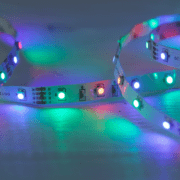

Comments