Will A Smart TV Work Without Internet Connection? The Answer Is Yes and No at the same time. You can use your Smart TV as a regular TV if an internet connection not available. You can use your smart TV by connecting it with an antenna, Satellite, Cable, VCR, Screen Cast, DVD/Blu-Ray Player, etc.
You just not be able to use the feature or apps that require active internet connection such as Netflix, Amazon Prime, Disney + HotStar, Hulu, and other streaming services. Apart from this, you are also not able to update or install any firmware updates on your smart TV to make it more stable or to add new features in it.
There is no issue to use Smart TV without an internet connection, but some models require an internet connection to set up an account when you turn on your smart TV for the first time. Make sure to confirm from the manufacturer’s customer supports or dealer that the TV you are willing to buy requires an internet connection to set up or not.
What Is Smart TV?

Image Source – https://www.tomsguide.com/us/smart-tv-faq,review-2111.html
The adjective “Smart” now becomes a standard part of the technology. You will see almost every product mentioned as smart. In the present time, most people consume media from streaming platforms such as Netflix, Prime, Hulu, etc. and it seems like the right decision to invest in smart TV rather than a regular traditional one.
If you are bored watching the same or repetitive content, then Smart TV is all you need. It allows you endless content on almost every OTT platform. Not only online streaming, but you can also use your Smart TV without the Internet as regular TV. Apart from this, you can also use your setup box and external USB Stick to watch your saved content on Smart TV.
How to Connect Smart TV With Internet Connection?
Almost every smart TV comes with inbuilt Wi-Fi or network adapter. You just need to connect your TV with your router by either wireless or with Ethernet. If you do not have a router in your home, then you can use your Smartphone’s hotspot to connect your TV with the Internet. I own a smart TV but don’t have a router in my house. I just open my smartphone hotspot and connect my smart TV with it.
Features That Needs Internet Connection
Today’s smart TV comes with inbuilt streaming apps like Netflix, Amazon Prime, Youtube, Voot, Hotstar, and many more apps. So, if you want to access these apps, then you need an Internet Connection. Most of the Smart TV Comes with Wi-Fi features for connecting with the Internet. Here are some of the features that required an internet connection.
- Firmware Update
- Online Streaming Apps
- Downloading Apps
Feature That Doesn’t Need Internet Connection
The smart TV comes with HDMI, USB, AV Inputs, and Standard TV input ports, which do not need any Internet Connection. You can use your smart TV with your computer or with your Digital Set-top box. Here are some of the features that don’t require an internet connection.
Watching Local Media: You can connect your USB Stick with your Smart TV to watch photos and videos on the big screen.
Connect with Other Devices: You can connect your Smart TV with your laptop or computer with the help of VGA or HDMI cable. This will allow you to watch movies, browsing the Internet, playing games from your computer on the big screen. Apart from this, you can connect your gaming console, DVD players, VCR players, Satellite, etc. with your Smart TV.
Screen Mirroring: You can cast your smartphone screen directly on your Smart TV. You just need to connect your TV with your Smartphone, and you are good to go.
Is It Worth to Buy Smart TV If You Don’t Have Internet Connection?
To be honest, I use my Smart TV without an internet connection, and I am satisfied with it. The features of smart TVs are offering nowadays are top-notch. It will give you better picture quality over traditional TVs. You can use it as a regular TV anytime. On the advanced side, the internet feature is useful if, in the future, you are going to have a router in your home, then you do not need to upgrade your TV at that time.
However, Smart TVs can be costly compared to the traditional ones, and if you are sure that you will not be going to have an internet connection in your home for the next 2 to 3 years, then a Smart TV may not be the right fit for you.
Disadvantages of Using Smart TV Without an Internet Connection
No Online Streaming

Image Source – https://www.greenbook.org/mr/market-research-trends/the-netflix-effect/
The main disadvantage of using Smart TV without the Internet is that you will not be able to use any of the streaming services. However, you can watch content by downloading it on your laptop and watch it on TV by connecting it with HDMI Cable.
Firmware Updates
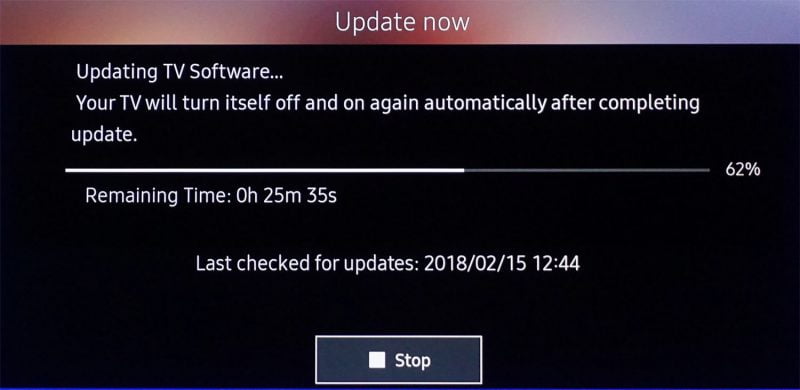
Image Source – https://www.lifewire.com/update-samsung-smart-tv-4172014
Without an internet connection, you will not be able to get firmware updates on your smart TV. Firmware is a software that is responsible for the UI of your device. In this case, your Smart TV. Most Smartphone comes with updates very frequently, and the same happens with Smart TVs. The process of updating your device is called Firmware updates.
Firmware updates usually released when companies add new features in your device or to make it a more stable and smoother User Interface. Usually, firmware updates improve the performance of the TV. If you do not connect your TV with an internet connection, then you will not get any update popup on your Smart TV.
Hence you can miss new features, or your TV might give a slow response in the long run. Now I hope you get the idea of why firmware updates are helpful for your smart TV. However, Updates are not necessary for your Smart TV, but they are nice to have.
Account Creation During Setup
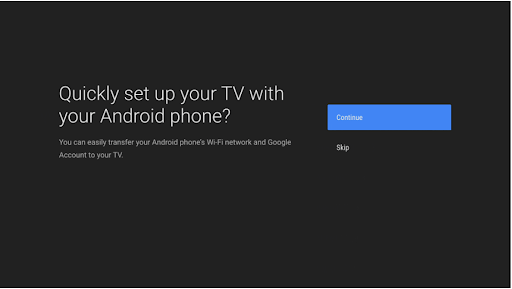
Image Source – https://android-developers.googleblog.com/2018/08/alternative-input-methods-for-android-tv.html
You might be noticed that you will get instant required updates in your newly purchased Smartphone to work correctly. The same thing can happen with your Smart TV. You may need to update it before using Smart TV usually. Some Smart TVs also require you to create an account first and login to use it.
You can ask your dealer, or you can contact your TV customer care to know that the brand you are going to purchase required account creation during setup on not.
Frequently Asked Questions
1. Why Does a Smart TV Require Firmware Updates
Smart TV is under development products, so smart TV is not as smart yet now. They lacked many features for that they need updates to make it smarter than before.
2. Can You Watch Netflix, Prime, HotStar, Etc., in Your Smart TV without Internet Connection?
No, you cannot watch Netflix, Prime Video, HotStar, etc. without any internet connection. These are all the online streaming services, and you need an internet connection if you want to access them.
On the other hand, all the online streaming platforms provide offline downloading features. So, when the Internet is turned on, you can download them and watch them anytime you want.
3. Can I Use Smart TV as Regular TV
Yes, we can use Our Smart TV as Regular TV. Smart TVs have HDMI and AV input for connecting your Smart TV with a Setup box or DVD. It did not matter if you are using your smart TV as regular TV. You can always use all the smart features of your smart TV by just clicking a button in your remote whenever you want to use it.
4. Can a smart TV be connected to cable?
Yes, Smart TV can be connected to the cable. You can connect your set up box or DVD box via HDMI or Av input ports. You can watch your content stored in a Pen drive; you can also connect your laptop or PC for a bigger screen. You can even play games on your Smart TV.
Best Smart TV Model for You
If you want to upgrade your traditional TV with a Smart TV, then these are some of the best Smart TV’s you can gift for yourself.
- LG 50UN7300PUF 4K LED Smart TV
- Sony X900H 55 Ultra HD Smart TV
- Samsung UN65TU8000FXZA 4K LED Smart TV
No products found.
No products found.
No products found.
Wrapping Up
After reading all the facts mentioned above, I can say that Yes, smart TV works without an internet connection. However, you will not be able to use some features or built-in streaming apps that require an active internet connection. Ask yourself these questions before going to use a smart TV without an internet connection.
- You will not get future firmware updates.
- Smart TV is costlier compared to traditional TVs
- You will not be able to use some features or Video Streaming Apps.
Finally, it depends on user requirements, whether you need an internet connection for your TV or not. I know many people that have Smart TVs but never connected them with the Internet. They just use it with a cable or Set-top box and happy with it.
Write for us
Are you an expert in Home IoT devices or home decor/Improvement? Check our home decor blogs write for us Page, to learn how you can become a Storyteller and publish a 500-word article on EmptyLightHome.








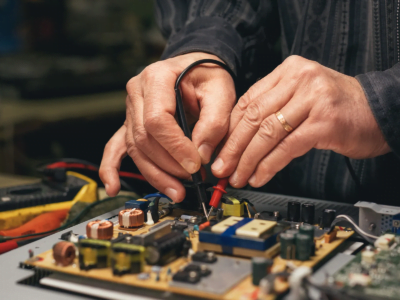

Comments